
About
The B3V BB Feed Viewer is an alternative viewer for watching the Big Brother (USA) 17 Live Feeds. It provides a more convenient viewing experience than the default feed viewing web page.
NOTE: The B3V Viewer still requires that you have a valid subscription to access the Big Brother Feeds. It does not replace a subscription. It simply provides another means to view subscribed content.
The B3V Viewer is freely available for download and personal use.
(This site is not affiliated in any way with CBS or the Big Brother Live Feed service.)
********************
UPDATED JUNE 27, 2015:
VERSION 0.78 RELEASED WITH SUPPORT FOR Season 17 Feeds
NOTE: THIS VERSION INCORPORATES SIGNIFICANT CHANGES REQUIRED FOR SUPPORT OF THE SEASON 17 LIVE FEEDS. BUGS MAY EXIST.
********************
UPDATED JUNE 29, 2013:
VERSION 0.76 RELEASED WITH SUPPORT FOR Season 15 Feeds
NOTE: THIS VERSION INCORPORATES SIGNIFICANT CHANGES REQUIRED FOR SUPPORT OF THE SEASON 15 LIVE FEEDS. BUGS MAY EXIST.
********************
System Requirements:
- Windows XP, Windows Vista, Windows 7, Windows 8(32 and 64 bit versions supported)
- Internet Explorer (No special install required but viewer does reply upon some Internet Explorer components available on all versions of Windows)
- Flash Player for Internet Explorer, version 11.2 or greater.
Current Features:
- Automatically shrinks viewing to the video frame when viewing live feeds or recorded clips on Superpass
- Superpass BB clips catalog list for easy viewing and access
- Resizing and full screen viewing of Superpass clips (resizing of live feeds is not available at this time due to hard coded limitations in Superpass' Feed Player)
- Provides one click screen capturing to image
- Quick link to open image capture folder
- Configurable image capture directory
- Option "Pin On top" feature to keep feed window on top of all other windows
- Customizable interface
- More features under development to be added in the future
Quick Start
- Install the B3V Viewer
- Run the B3V Viewer from either the Start Menu Program Group (Called B3V Viewer) or from the Desktop Shortcut created during the install.
- At first run, the viewer should display the Superpass login page. Simply click SIGN IN up the upper right and proceed to log into Superpass.
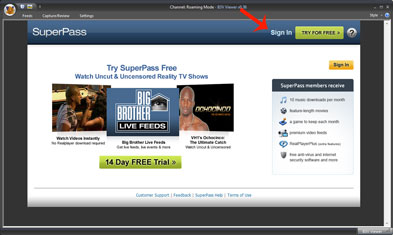

- After signing in, click the links to go to the BB Feeds Page (click Big Brother at the top, then Live Feeds and Chat on to list down the page on the left or the like feed banner on left)
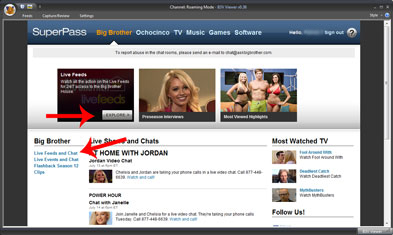
- The feeds should load and the viewer should automatically shrink to the super pass live feed flash video player.

- Done!
Installation
Installation is straightforward. Download the installer from the above link and run the installer.
Installation Troubleshooting
- If you receive a message about the install file being "corrupt' or "invalid" you may have an incomplete download. Download the file again and reattempt installation. The installer file should be 2.6MB, if the downloaded installer file is less than that you have an incomplete download.
- Some testers have reported that they were not able to install the file if they downloaded it while using "Private Browsing" in FireFox. If you use Private Browsing and continue to have problems, try downloading the file while not in private browsing mode and reattempt installation.
- If you have an older installation of windows it is possible that your version of the Microsoft Windows Installer package is out of date. You can download the latest version of Microsoft's Windows Installer from here:
http://www.microsoft.com/downloads/details.aspx?FamilyID=5a58b56f-60b6-4412-95b9-54d056d6f9f4&displaylang=en
Viewing Troubleshooting
- First and foremost, make sure you have the latest version of the Adobe Flash Player plug-in for Internet Explorer. Be aware that Internet Explorer and other browsers such as FireFox, do not share installations of the Adobe Flash Player. They must be installed separately. Just because you have the latest Flash player for FireFox does NOT mean that you have the latest version for Internet Explorer or that IE Flash is even installed.
You can check the version of Flash installed for Internet Explorer by launching Internet Explorer and going to the follow link at Adobe's web site:
http://www.adobe.com/software/flash/about/
The latest Flash Player plug-in may be found here: (Be sure to use IE when visiting this link to install any Flash Player updates)
http://get.adobe.com/flashplayer/ - Some users have reported occasional problems when using Internet Explorer 7. If your version of Windows has Internet Explorer 7 and you encounter any difficulties, you may want to consider upgrading to Internet Explorer 8.
The update to Internet Explorer 8 may be found here:
http://www.microsoft.com/windows/internet-explorer/default.aspx - If you encounter problems getting the viewer to log into Superpass or remain logged in, try clearing your browser cache/cookies and logging into Superpass using Internet Explorer prior to running the viewer.
- This list will be updated with additional troubleshooting tips as they are gathered. The above items have resolved the majority of issues encountered by users during testing of the viewer.